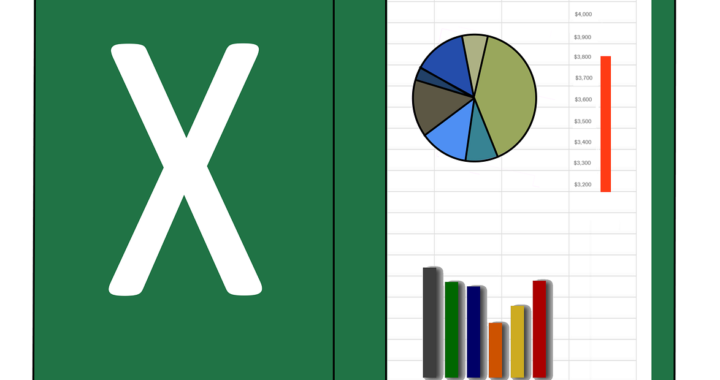Excel and Google Sheets are versatile tools that can greatly enhance productivity for small businesses. Here are four easy-to-use features in both platforms that can help streamline your business operations:
1. Formulas and Functions
Excel and Google Sheets:
- Basic Formulas:
- Examples: SUM, AVERAGE, COUNT
- Benefits: Quickly perform calculations such as totals, averages, and counts to analyze your business data. For instance, use SUM to total monthly sales or AVERAGE to calculate the average daily revenue.
- Advanced Functions:
- Examples: VLOOKUP (Excel), VLOOKUP (Google Sheets), IF
- Benefits: Automate data retrieval and decision-making. Use VLOOKUP to find information across large datasets or IF to apply conditional logic for dynamic calculations.
2. Conditional Formatting
Excel and Google Sheets:
- Applying Conditional Formatting:
- Steps: Select your data range, go to Format > Conditional Formatting.
- Benefits: Highlight important data trends and outliers visually. For example, highlight cells with sales figures above a certain threshold or use color scales to show performance metrics.
3. Data Validation
Excel and Google Sheets:
- Setting Up Data Validation:
- Steps: Select the cells where you want to apply validation, go to Data > Data Validation.
- Benefits: Ensure data accuracy and consistency by restricting the type of data that can be entered into cells. For instance, create drop-down lists for predefined categories or limit entries to specific date ranges.
4. Charts and Graphs
Excel and Google Sheets:
- Creating Charts:
- Steps: Select your data range, go to Insert > Chart.
- Benefits: Visually represent data to identify trends, patterns, and outliers. Charts and graphs make it easier to present data in an understandable format during meetings or reports.
Conclusion
By utilizing these simple yet powerful features in Excel and Google Sheets, small businesses can improve data management, enhance decision-making, and increase overall efficiency. Whether you are tracking sales, managing inventory, or analyzing financial performance, these tools offer practical solutions to support your business operations.